PTS Import
An AutoCAD app that lets users import a PTS file from laser scan into AutoCAD as Points with the appropriate color if supplied in the data. The resulting DWG may be imported into Revit’s Family Editor for 3D point cloud tracing.
Available for $99 in Autodesk’s App Store
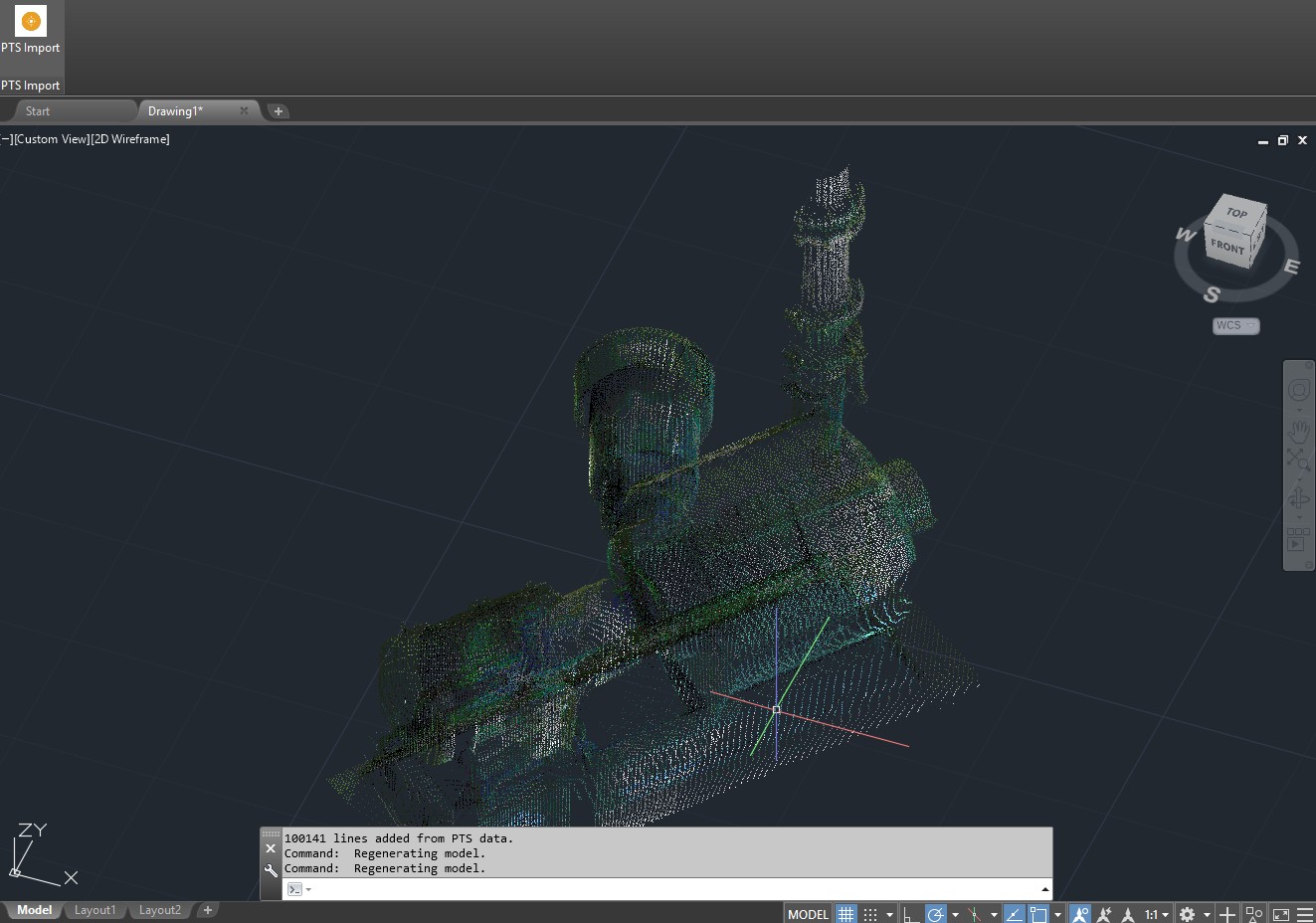
Sample data and files
Points: https://truevis.com/shared-files/1159/?Pump_points_exported_from_ReCap.pts
AutoCAD with points imported: https://truevis.com/shared-files/1157/?Pump_with_imported_points_from_PTS_Import.dwg
Revit with DWG imported: https://truevis.com/shared-files/1161/?Pump_with_imported_points_from_DWG.rfa
Known Issues
A practical number of points to work with is under 100000 points. More points can be imported, but may slow down AutoCAD’s display.
Installation
Make sure installer is from in an account with admin privileges. With AutoCAD closed, run the installer <truevisPTSImport.msi>
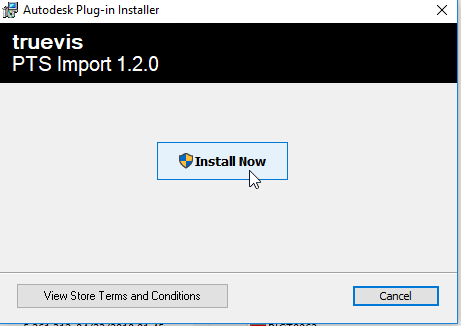
The installer from the Autodesk App Store is unsigned. VirusTotal calls it clean. (That service is probably a good idea to use with any executable one downloads.)
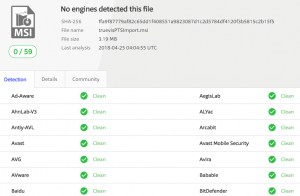
When installing on Windows 10, these warnings may appear. Click “More info”
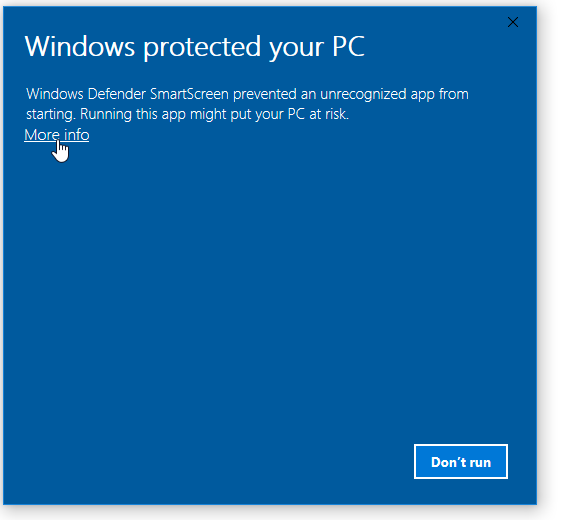
Click “Run Anyway”
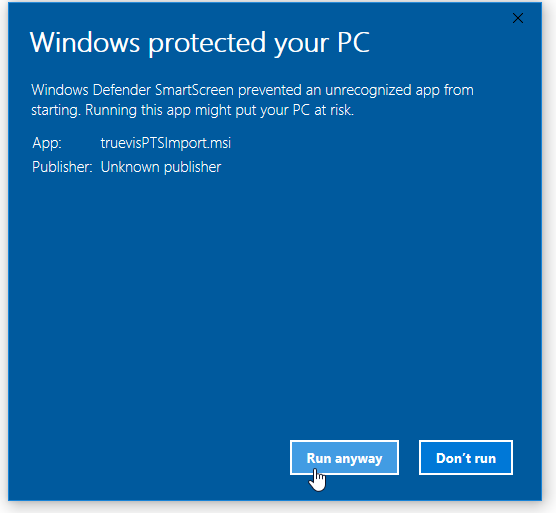
A warning may appear on the first run of AutoCAD, click “Always Load”.