Export From Revit to A-Frame
At the 2017 Reality Virtually Hackathon, I wrote a method of getting elements’ geometry and color from Revit out and viewing them in A-Frame. Dynamo is the programming language. The Dynamo program logic is:
- Select elements
- Get their geometry and (a single) color
- Transform the geometry from Revit’s Z-up coordinate system to A-Frame’s Z-south coordinate system.
- Make meshes and write OBJs named by the element’s ID
- Write out A-Frame HTML using the newly-created content
From Dynamo, select elements:
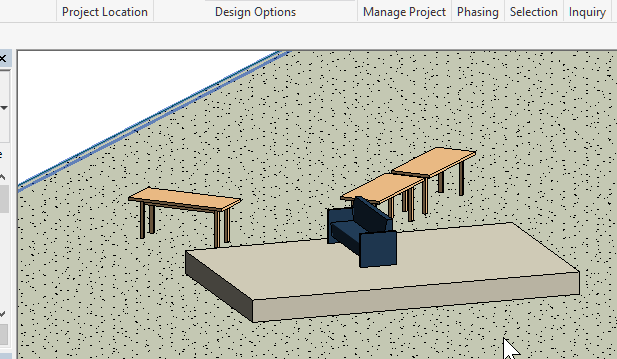
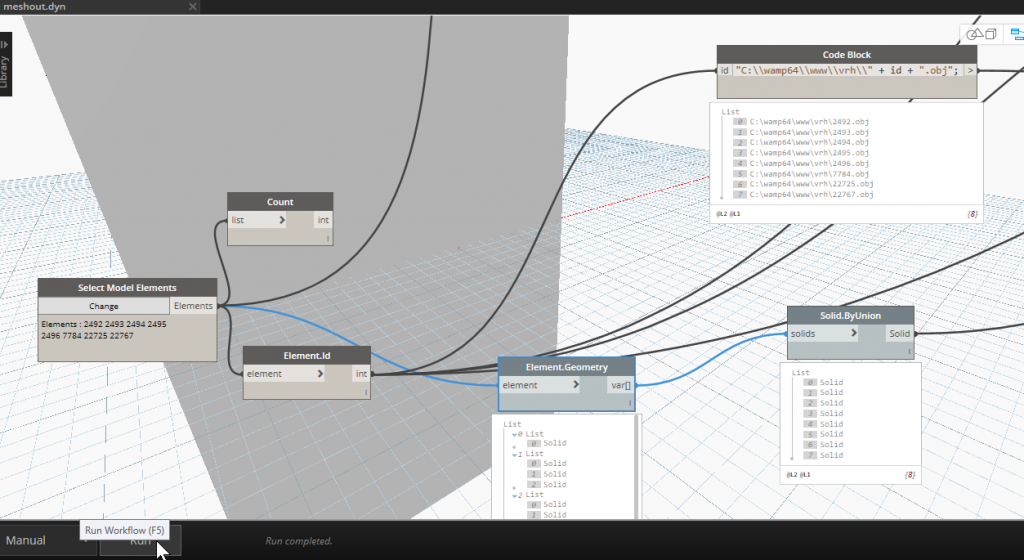
Upload the content and HTML:
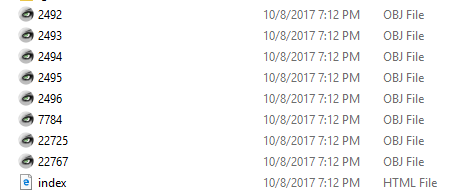
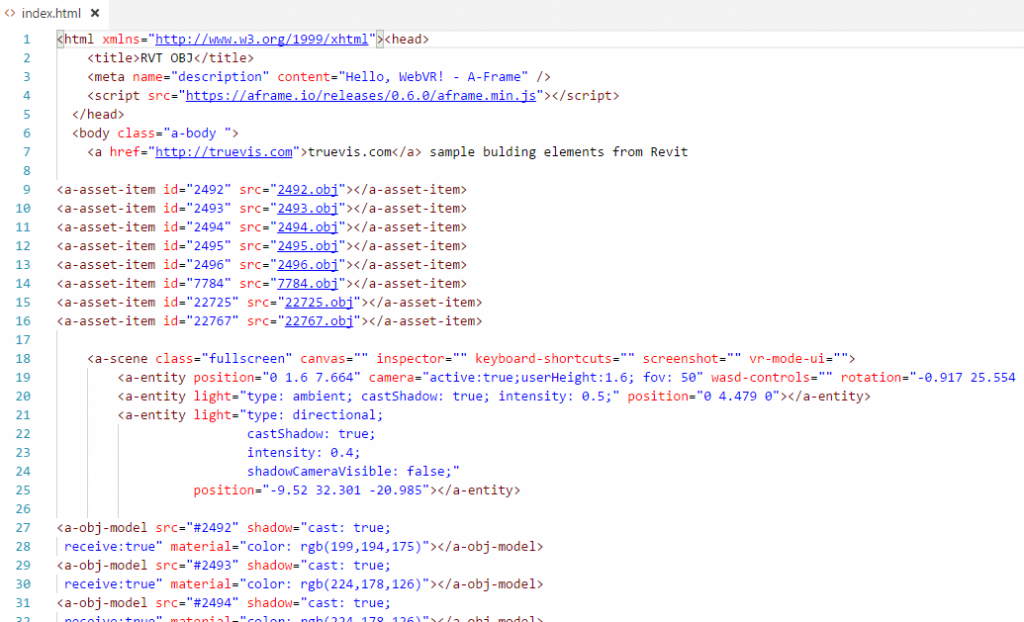
I used an easy method of uploading to a free service called Surge, which will run in a Windows version of BASH.
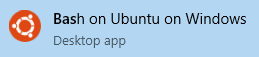
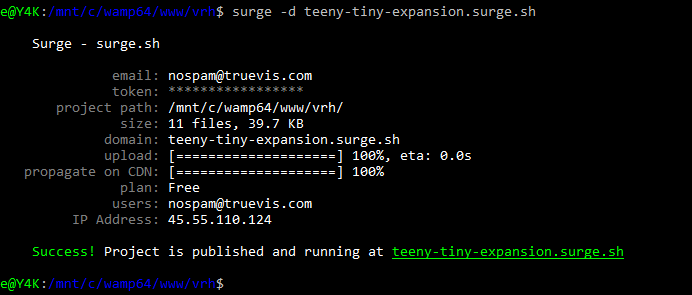
View in desktop or mobile browser:
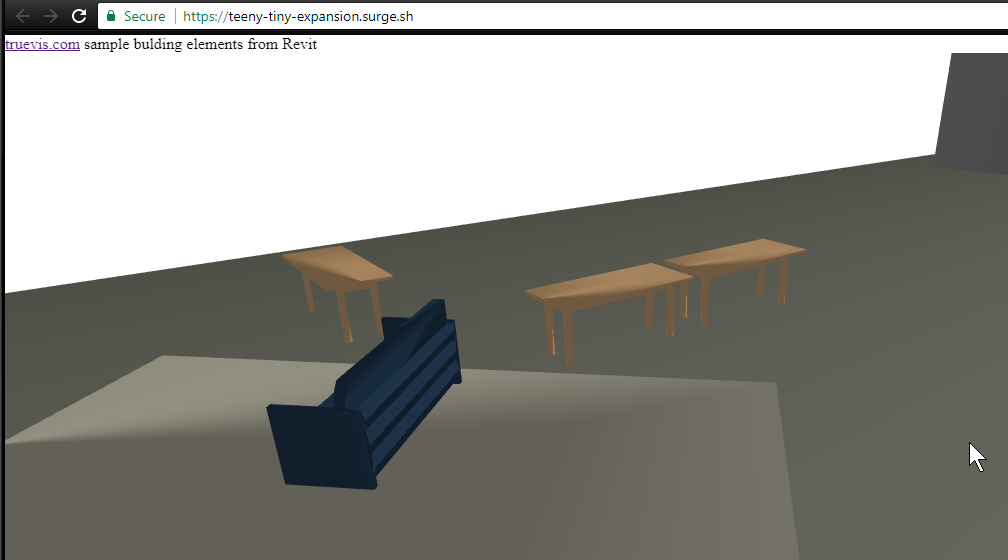
WebVR viewer: https://teeny-tiny-expansion.surge.sh
Github repo: https://github.com/Reality-Virtually-Hackathon/truevis