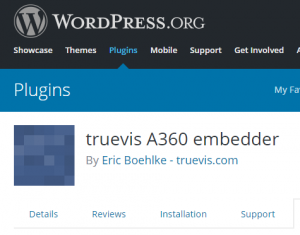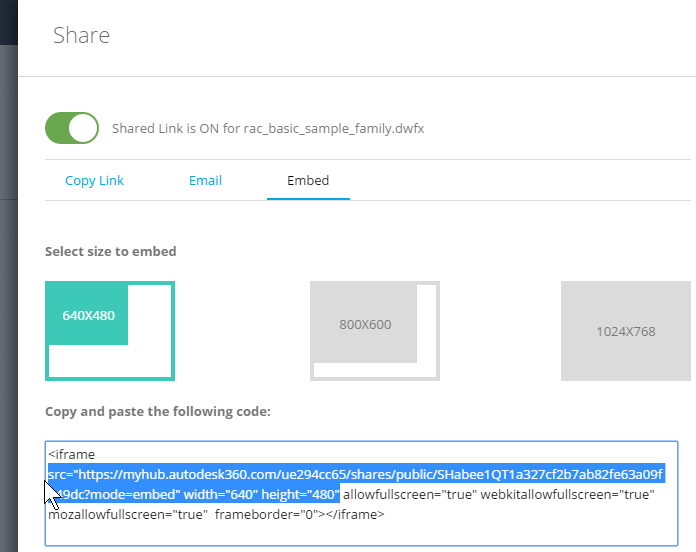A360 Embedder WordPress Plugin
This plugin allows embedding of Autodesk BIM 360, Fusion 360, or A360 content
Installer
Source code
https://github.com/truevis/a360-embedder-wordpress-plugin
Examples
https://truevis.com/a360-embedder-examples
Usage
In A360 or its variants, click the share button. this dialog will appear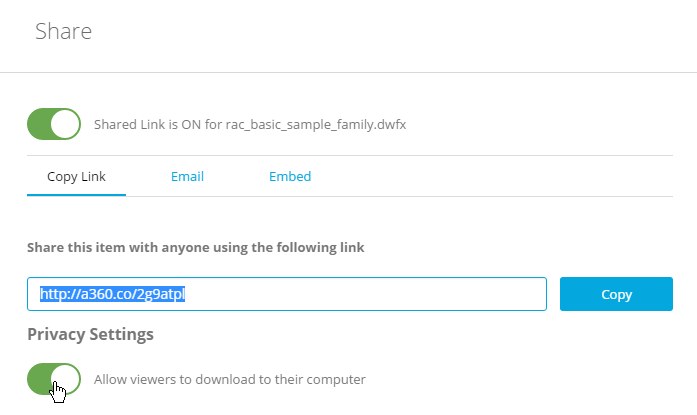
Shortcodes
- Default size is 1024 x 768.
- If ?mode=embed is included at the end of the src URL, it will look cleaner
- ‘width’ and ‘height’ are optional
Samples
Shortcode:
a360 src="https://myhub.autodesk360.com/ue294cc65/shares/public/SHabee1QT1a327cf2b7ab82fe63a09f449dc"
[a360 src=”https://myhub.autodesk360.com/ue294cc65/shares/public/SHabee1QT1a327cf2b7ab82fe63a09f449dc”]
Embed Option — use ‘?mode=embed’ at the end of the URL
Shortcode:
a360 src="https://myhub.autodesk360.com/ue294cc65/shares/public/SHabee1QT1a327cf2b7ab82fe63a09f449dc?mode=embed"
[a360 src=”https://myhub.autodesk360.com/ue294cc65/shares/public/SHabee1QT1a327cf2b7ab82fe63a09f449dc?mode=embed”]
Small
Shortcode:
a360 src="https://myhub.autodesk360.com/ue294cc65/shares/public/SHabee1QT1a327cf2b7ab82fe63a09f449dc?mode=embed" width="640" height="480"
[a360 src=”https://myhub.autodesk360.com/ue294cc65/shares/public/SHabee1QT1a327cf2b7ab82fe63a09f449dc?mode=embed” width=”640″ height=”480″]
Medium
Shortcode:
a360 src="https://myhub.autodesk360.com/ue294cc65/shares/public/SHabee1QT1a327cf2b7ab82fe63a09f449dc?mode=embed" width="800" height="600"src="https://myhub.autodesk360.com/ue294cc65/shares/public/SHabee1QT1a327cf2b7ab82fe63a09f449dc?mode=embed" width="800" height="600"]
Any size
Shortcode:
a360 src="https://myhub.autodesk360.com/ue294cc65/shares/public/SHabee1QT1a327cf2b7ab82fe63a09f449dc?mode=embed" width="200" height="400"
[a360 src=”https://myhub.autodesk360.com/ue294cc65/shares/public/SHabee1QT1a327cf2b7ab82fe63a09f449dc?mode=embed” width=”200″ height=”400″]